Online drug formulary
Choose your formulary:
How to choose your formulary
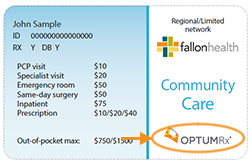 Step 1: Check to see if you have pharmacy benefits.
Step 1: Check to see if you have pharmacy benefits.
Whether or not you have pharmacy benefits through Fallon Health depends on the plan you're enrolled in and/or the employer group you get your insurance through. The simplest way to check if you have pharmacy benefits is to look at your health plan ID card. If you have pharmacy benefits through Fallon, you'll see an OptumRx logo on the front of your card. You can also check your Summary of Benefits, Evidence of Coverage or other plan documents for details about your pharmacy benefits and drug coverage.
| Yes, I have an OptumRx logo on my ID card. |
No, I don't have an OptumRx logo on my ID card. |
You have pharmacy benefits through Fallon.
Go to step 2 below. ↓ |
You don't have pharmacy benefits through Fallon. |
Step 2: Find your plan name.
If you have pharmacy benefits through Fallon, your next step is to find your plan name. You can find your plan name on the right side of your health plan ID card.
If your plan name is:
| Fallon Medicare Plus |
NaviCare |
Berkshire Fallon Health Collaborative, Fallon 365 Care or Fallon Health-Atrius Health Care Collaborative |
Community Care |
| Choose "Fallon Medicare Plus" from the pull-down menu at the top of the screen. |
Choose "NaviCare" from the pull-down menu at the top of the screen. |
Choose "MassHealth" from the pull-down menu at the top of the screen. |
Choose "Commercial 3-Tier" from the pull-down menu at the top of the screen. |
If you need help choosing your formulary, call our Customer Service Department at 1-800-868-5200 (TTY users, please call TRS Relay 711), Monday, Tuesday, Thursday, and Friday from 8 a.m. to 6 p.m. and Wednesday from 10 a.m. to 6 p.m. MassHealth members can call Fallon Customer Service at: 1-800-341-4848. (TTY users, please call TRS Relay 711), Monday through Friday, 8 a.m. to 6 p.m.
How can I find out what my copayments are for prescription drugs?
Community Care
You can find this information on your Fallon membership ID card.
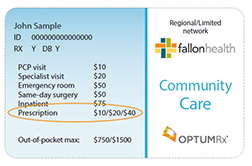
The numbers after "Prescription" are your copayments. The 1st number is your copayment for Tier 1 drugs, the 2nd is for Tier 2, the 3rd is for Tier 3, etc. If you don't see "Prescription" on your card, that means you don't have prescription coverage through Fallon.
Members of other plans
If you're a member of a plan that's not listed above, you can learn about your prescription drug coverage in your Summary of Benefits, Covered Services List or your Schedule of Benefits.